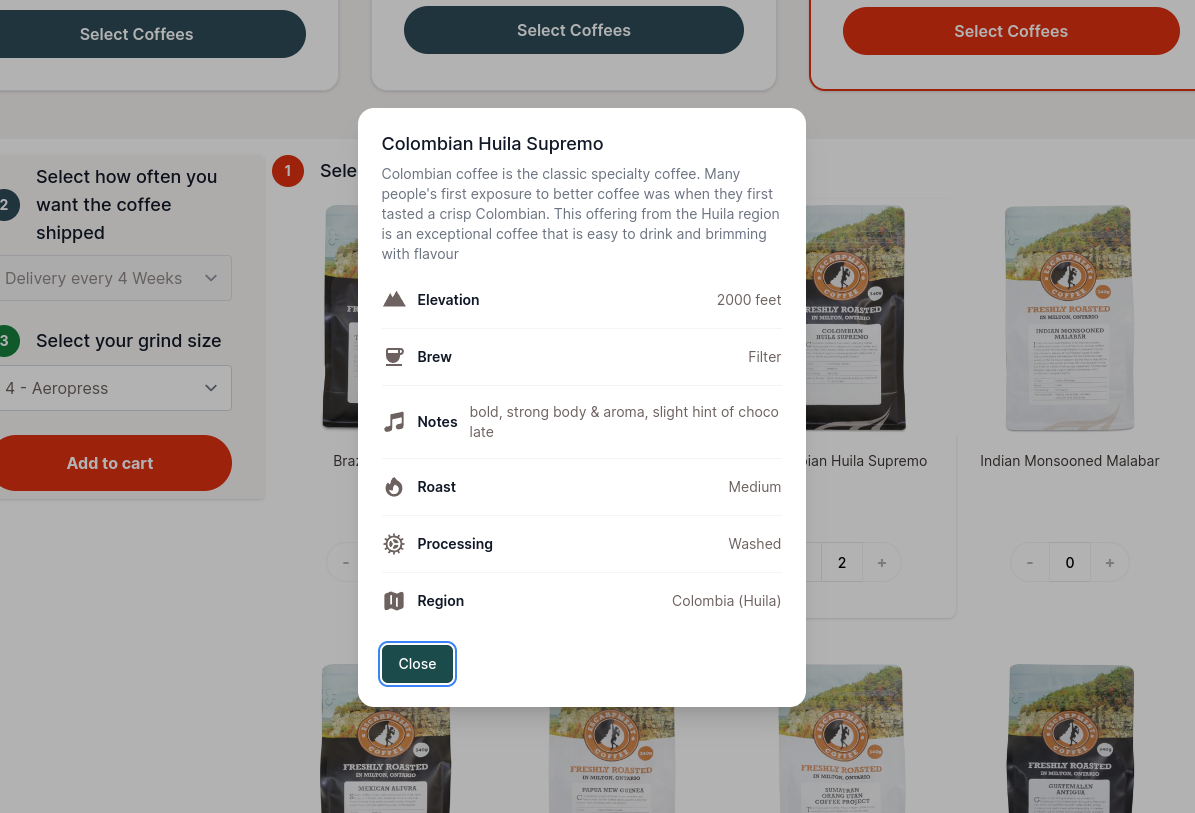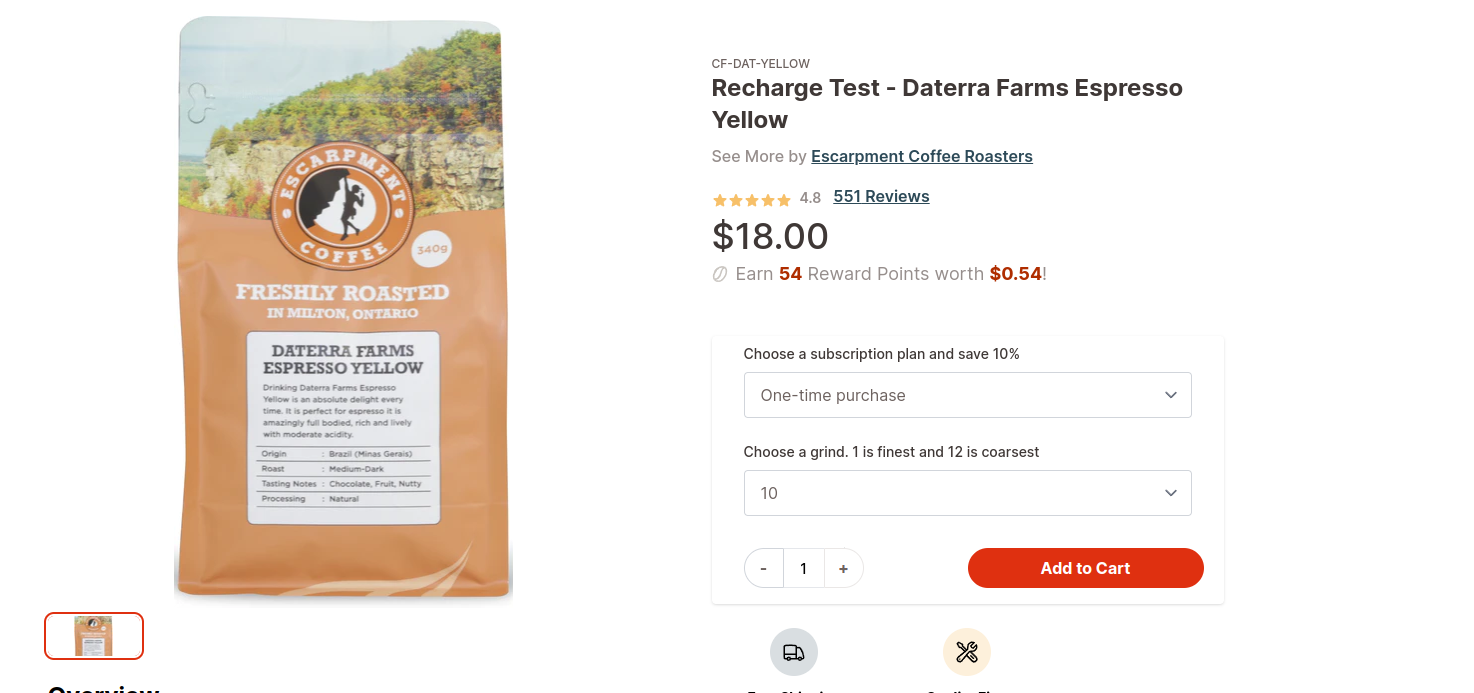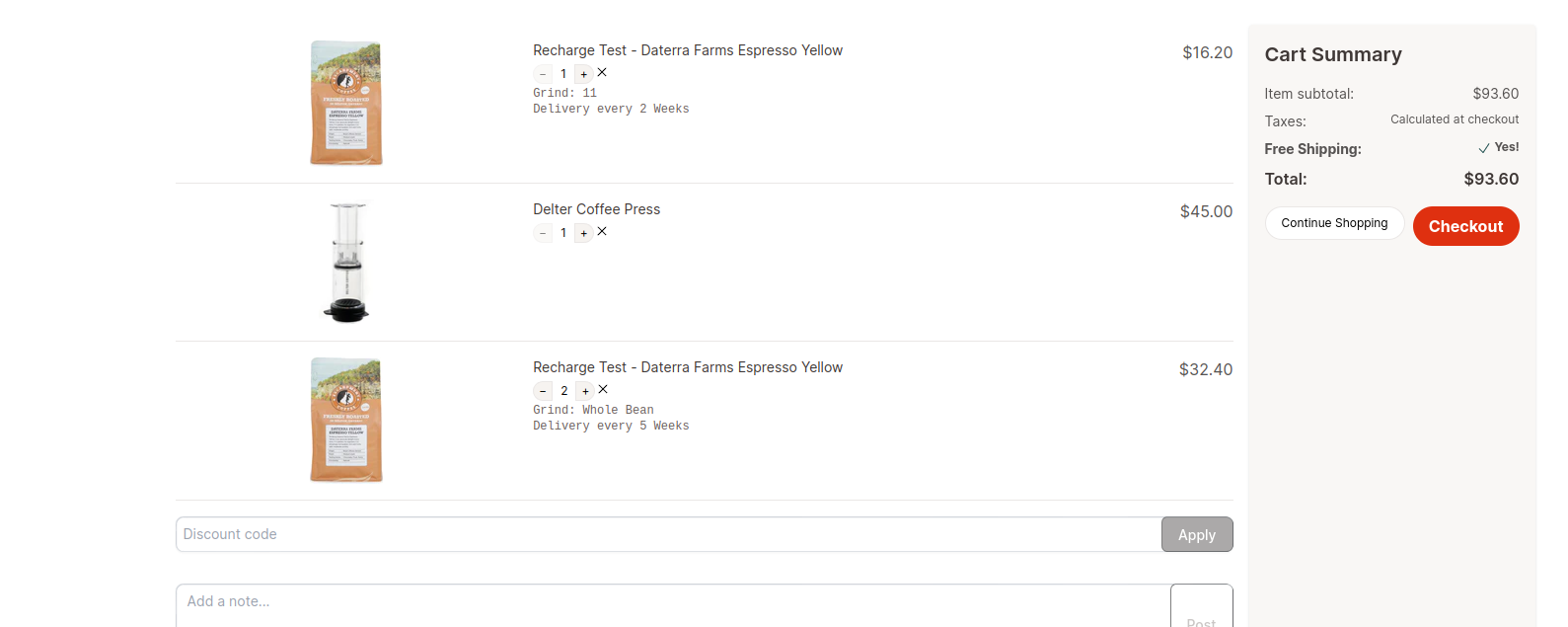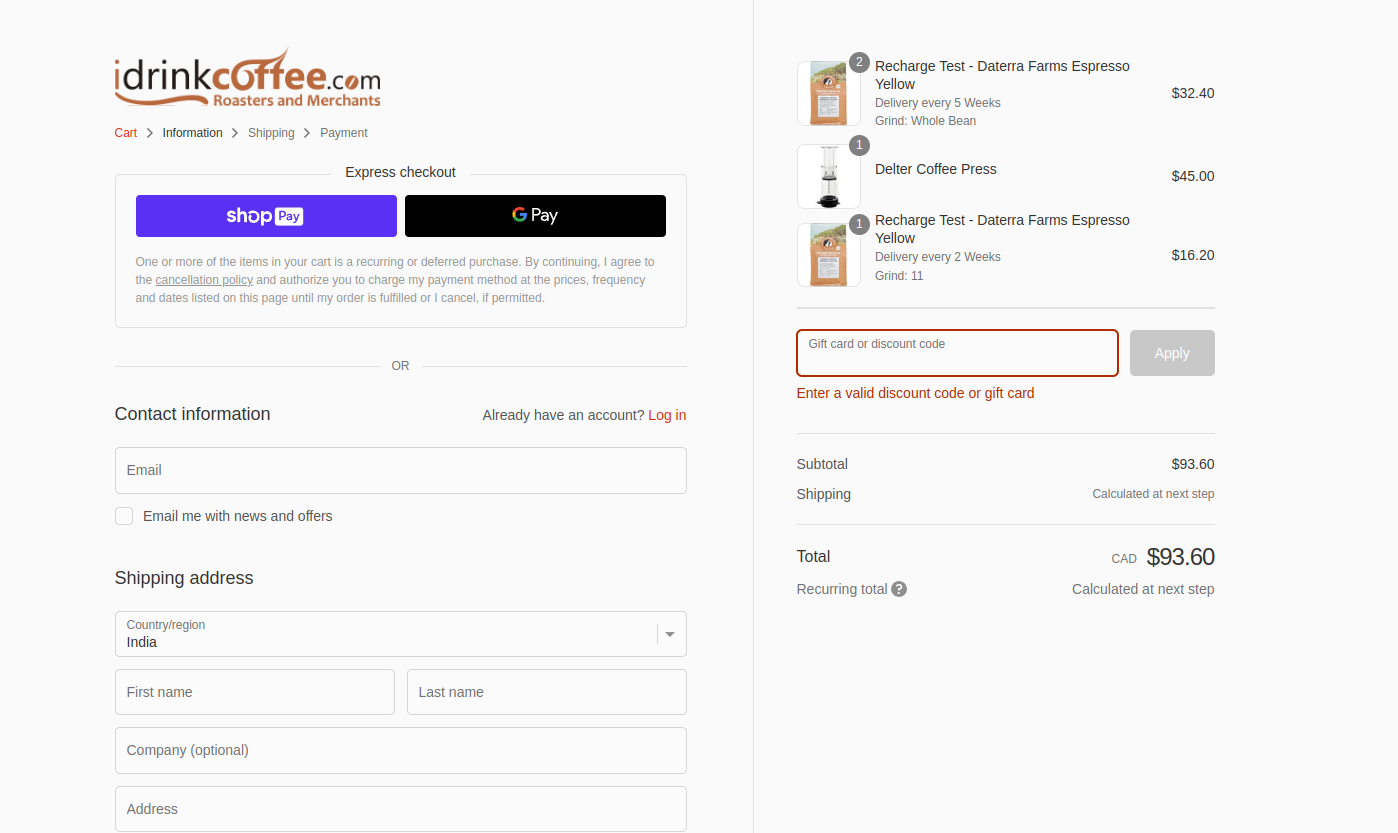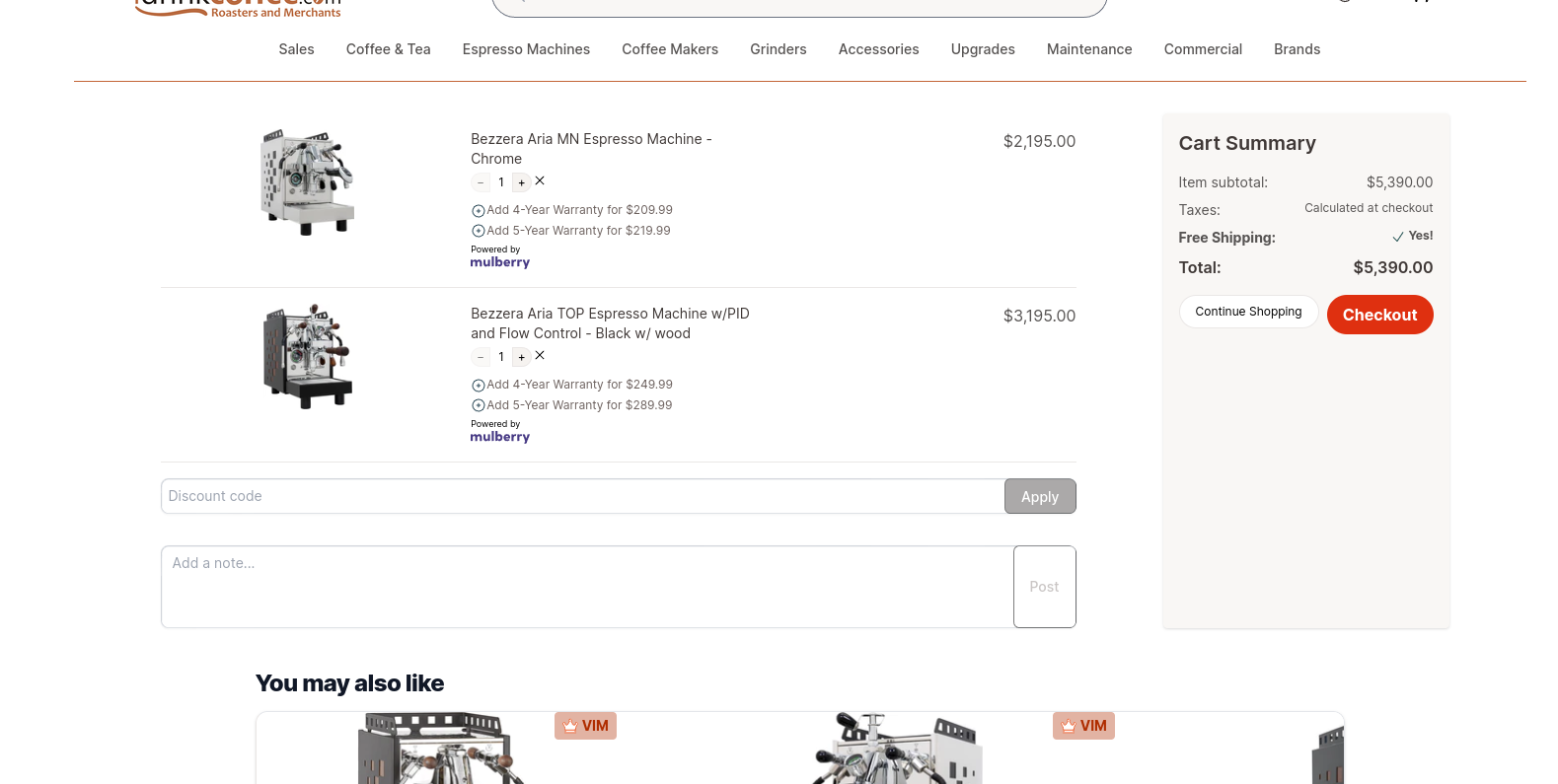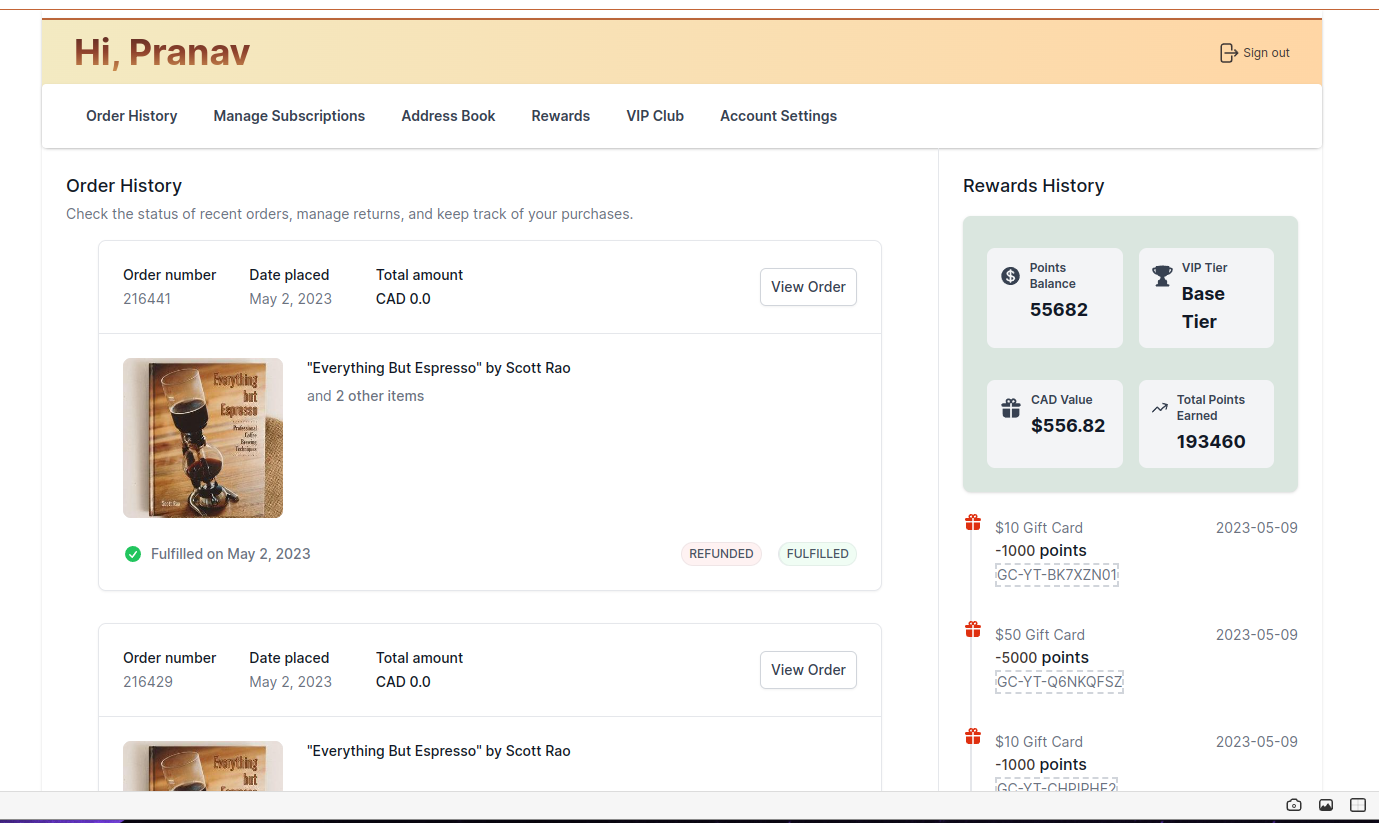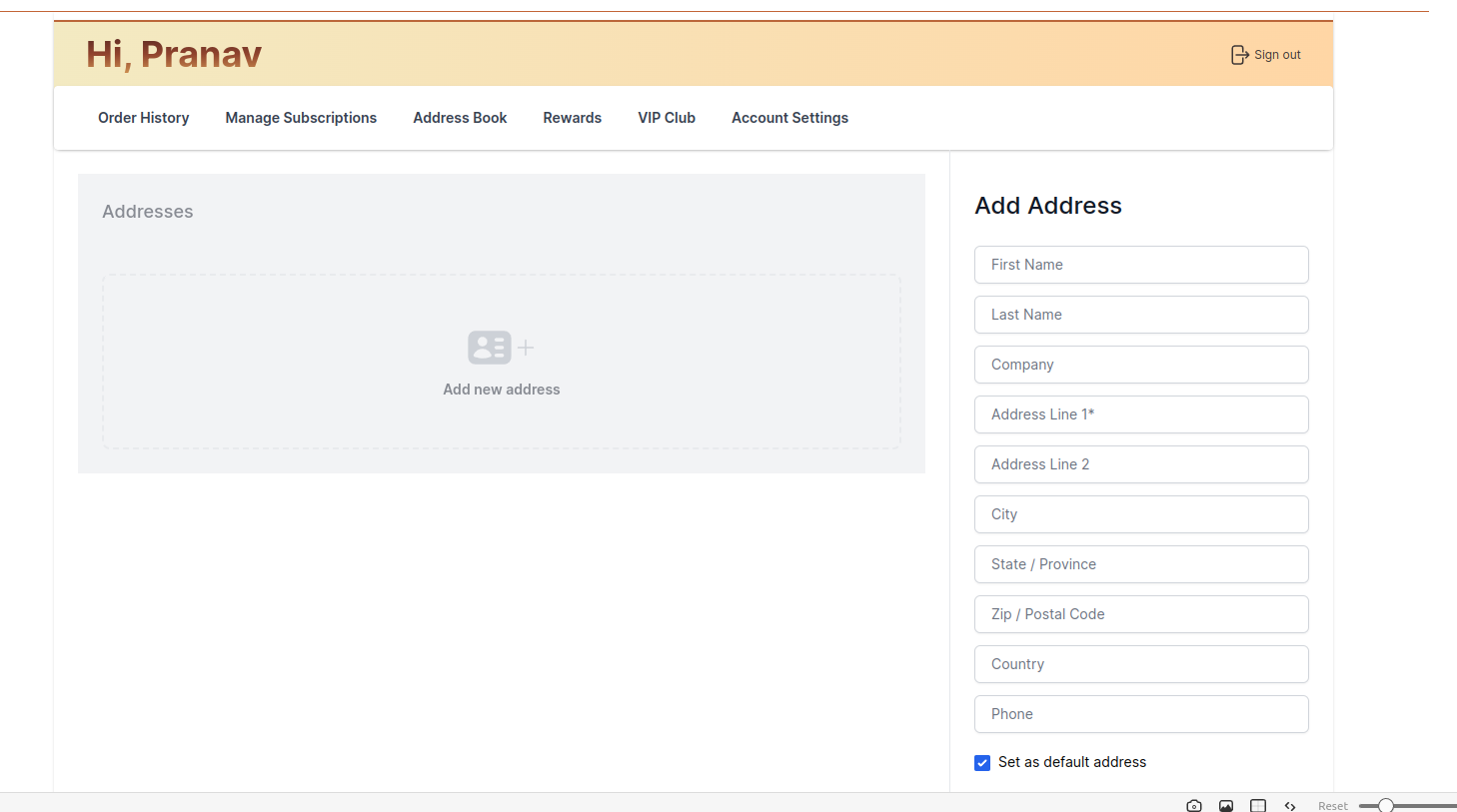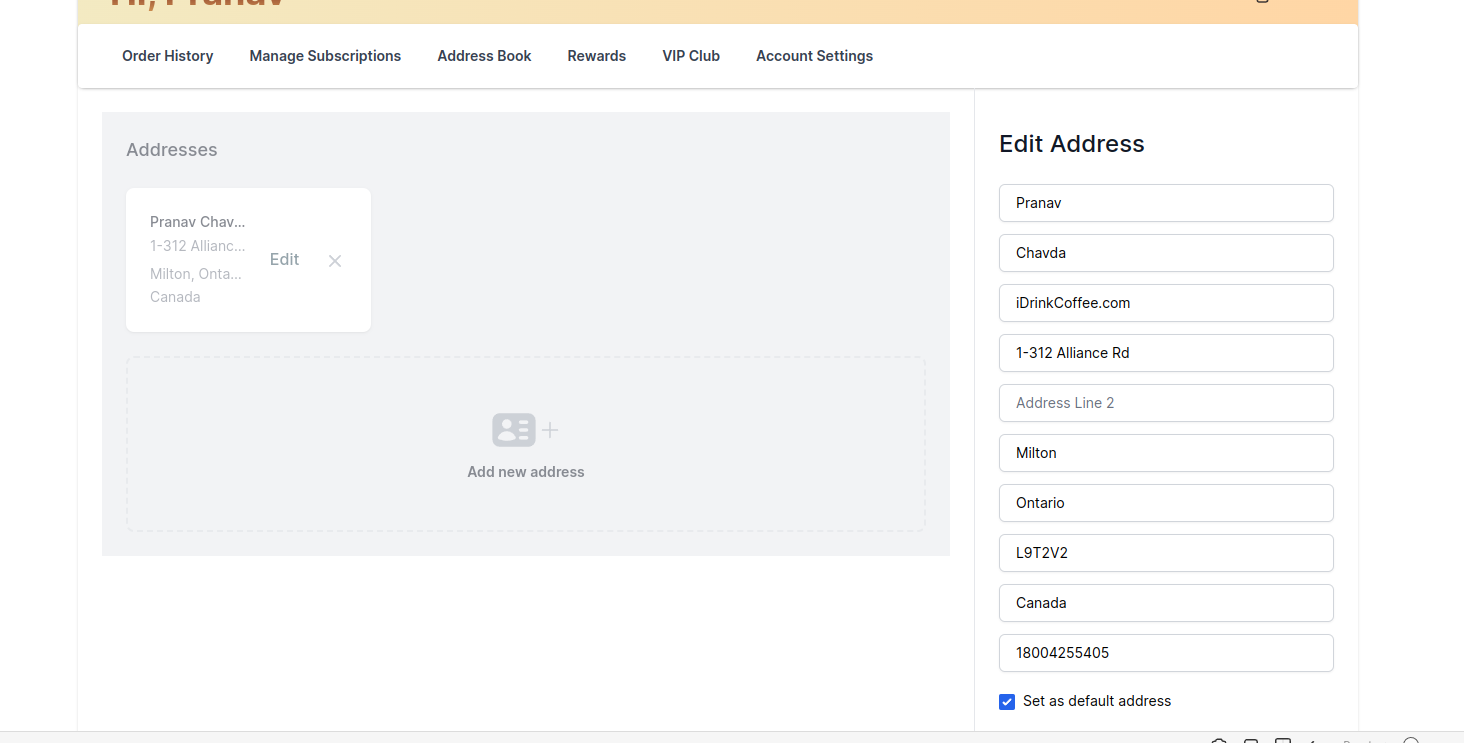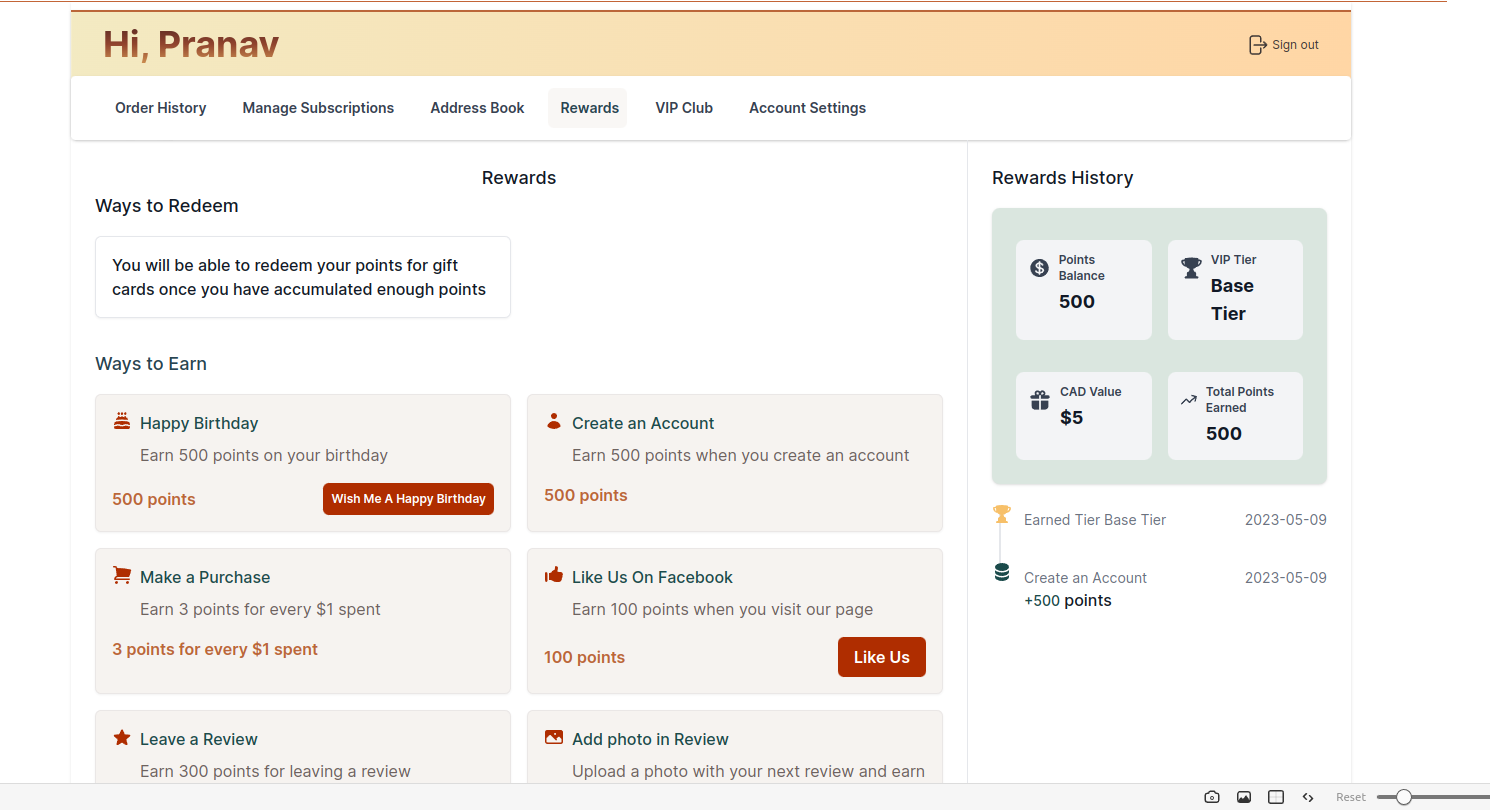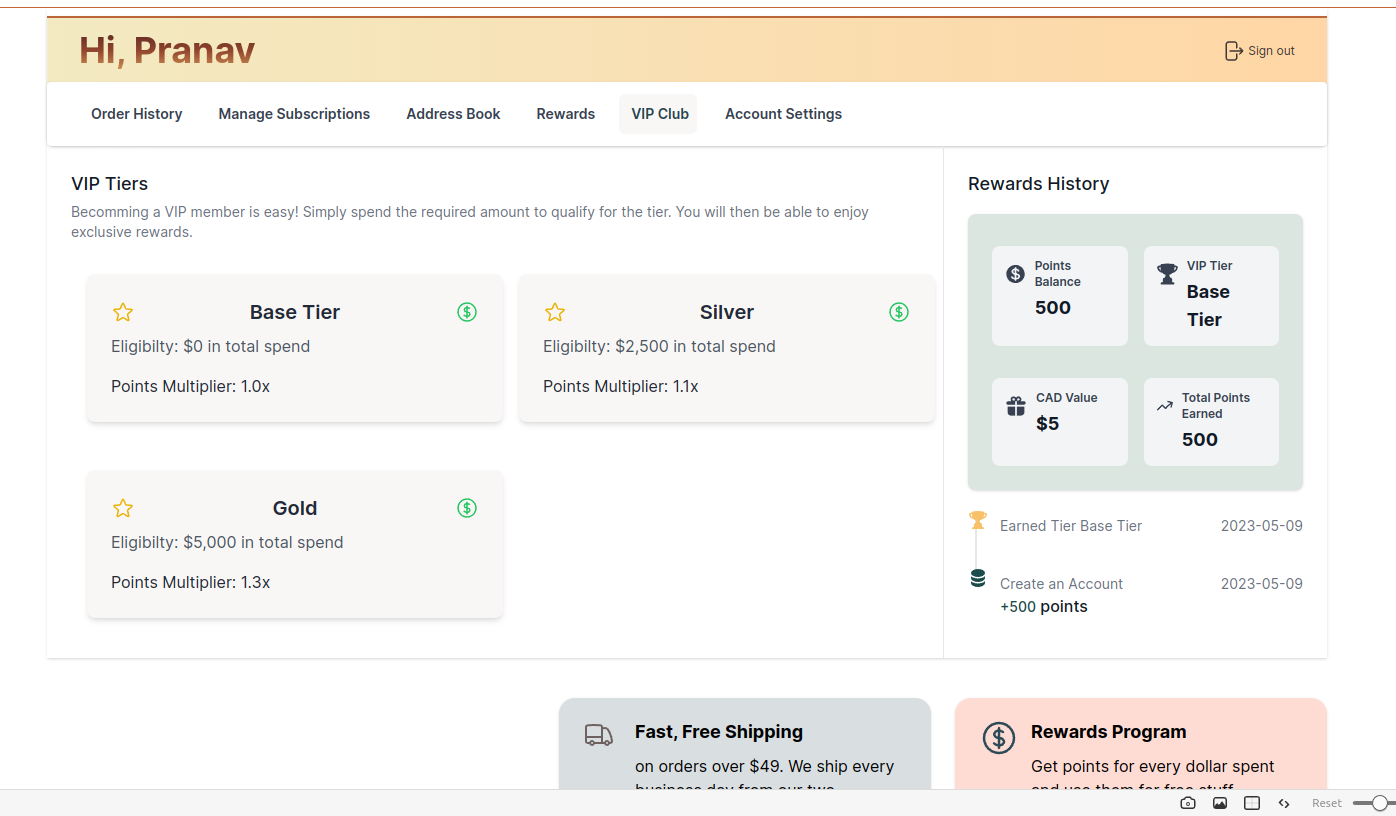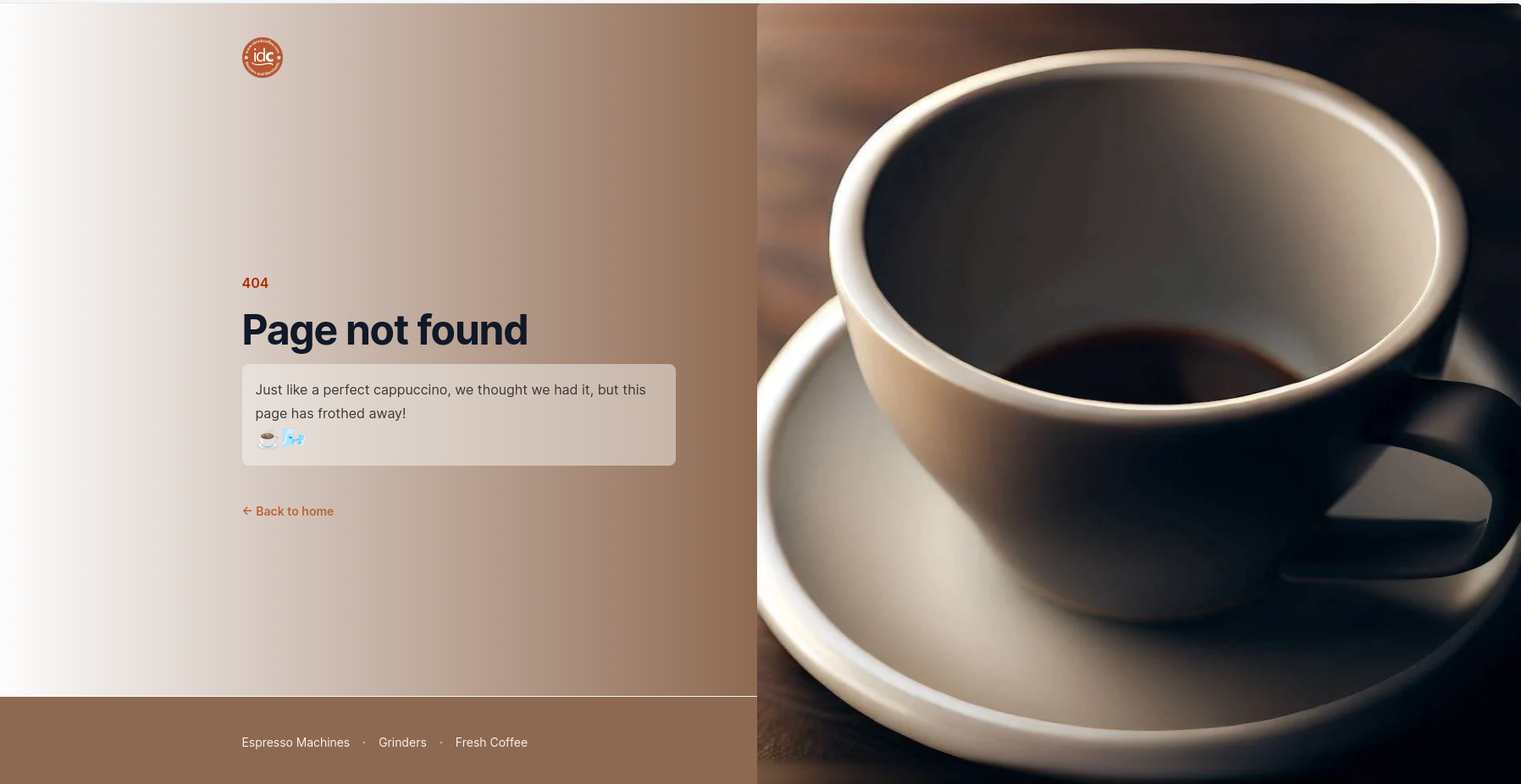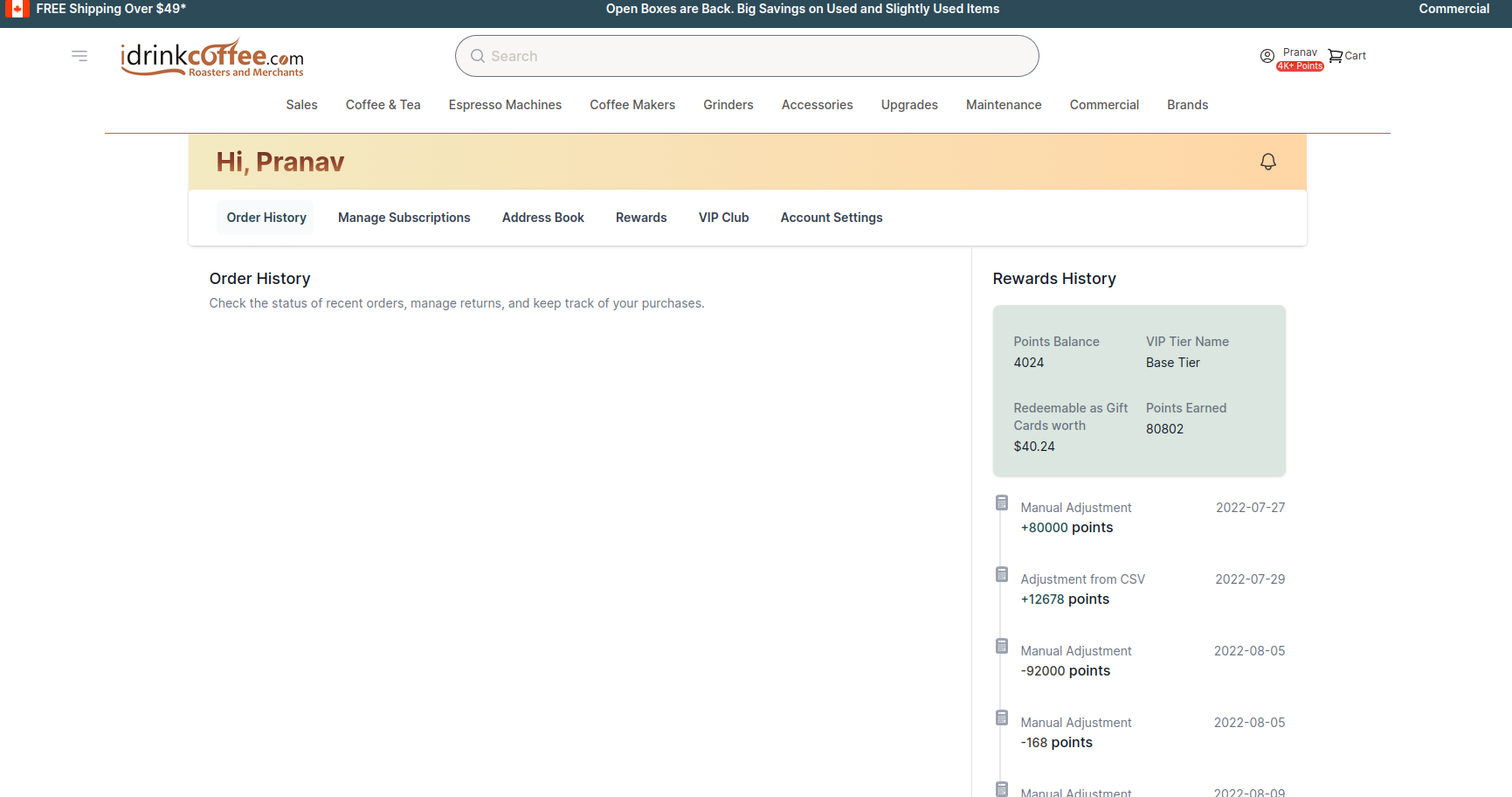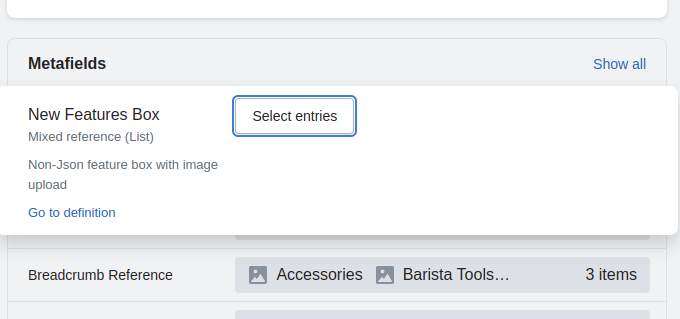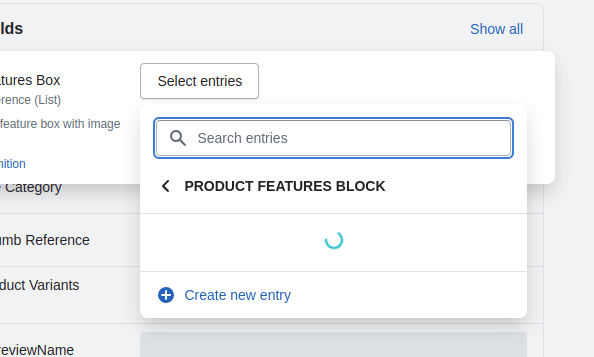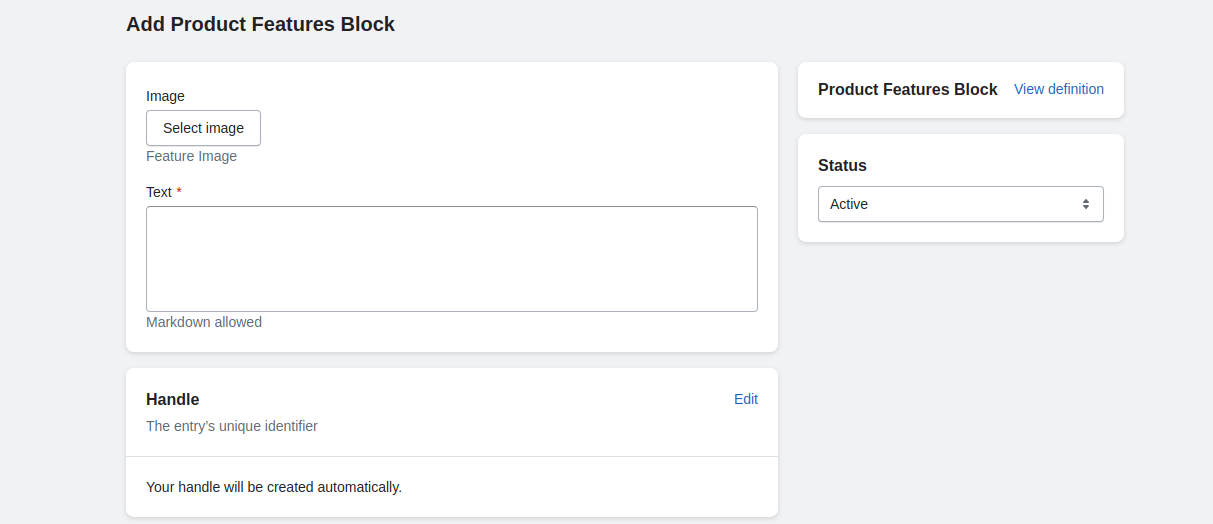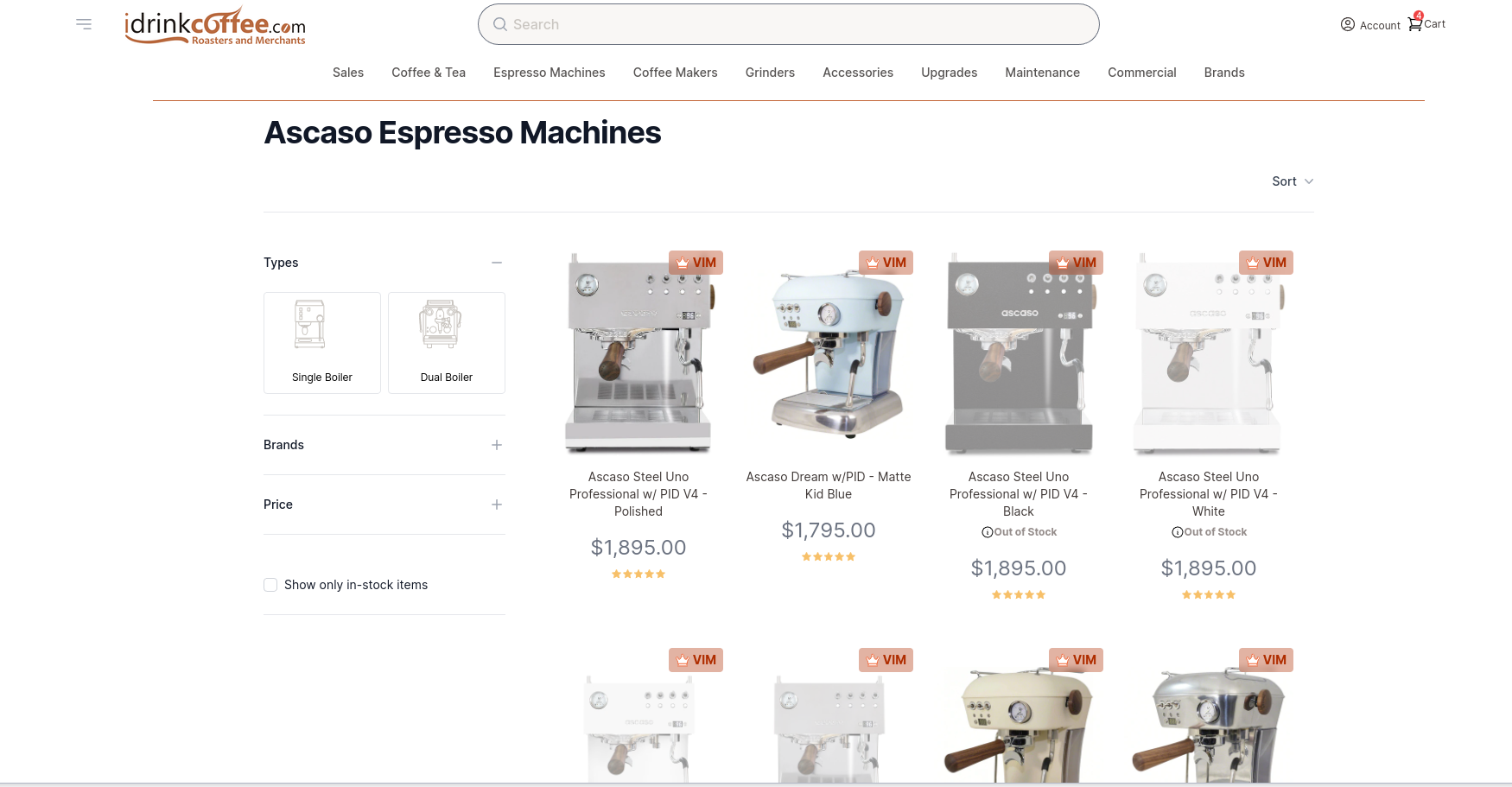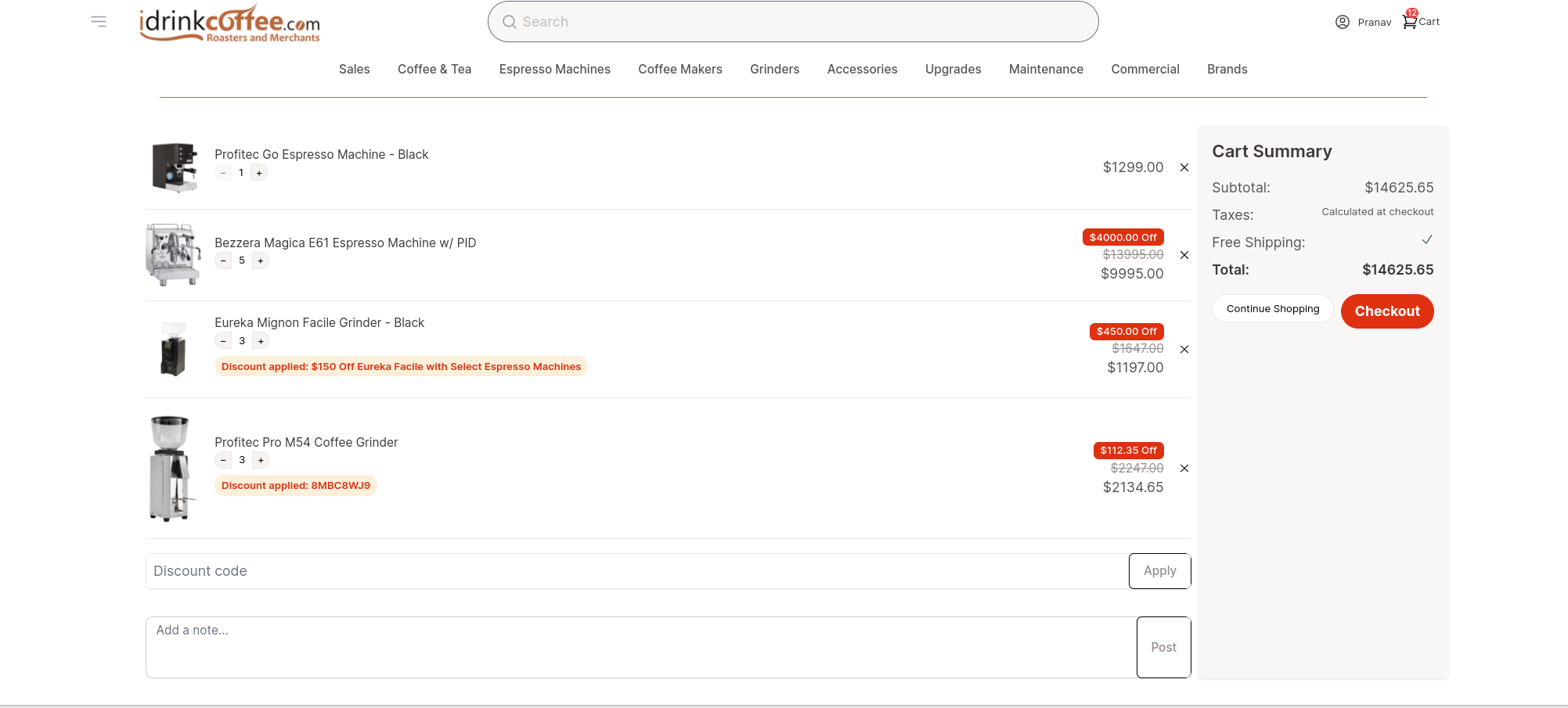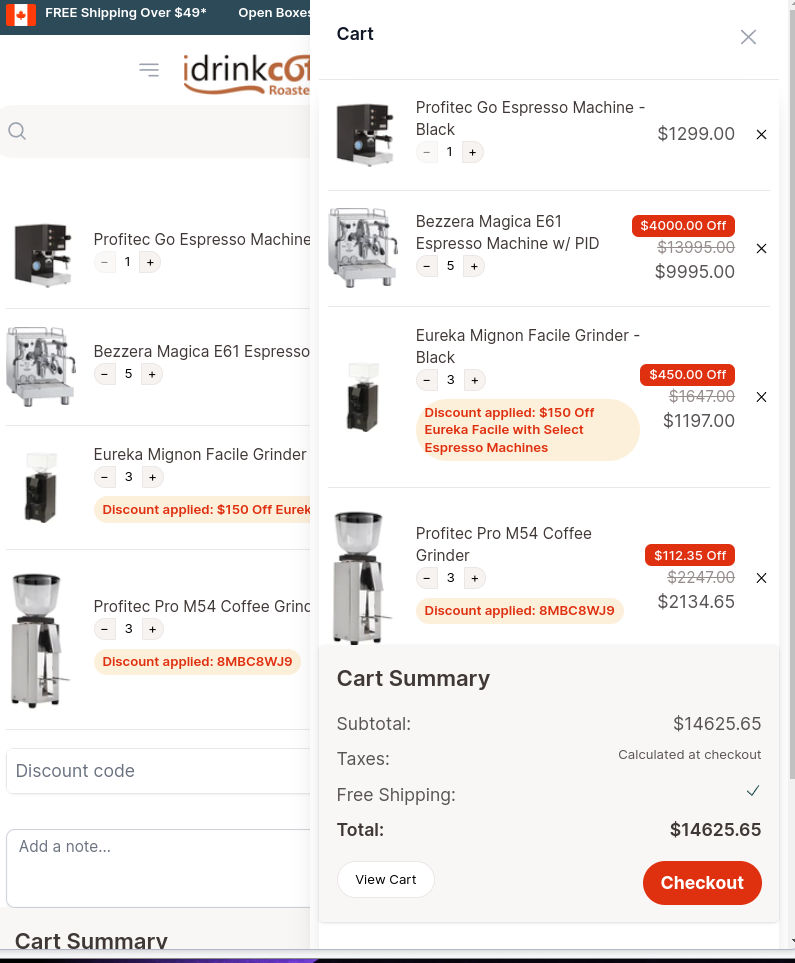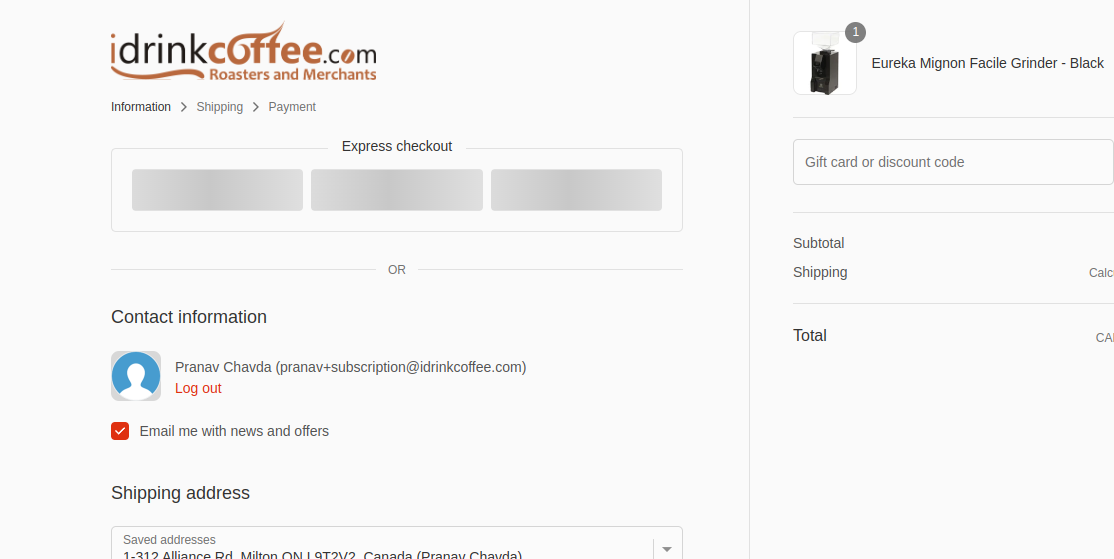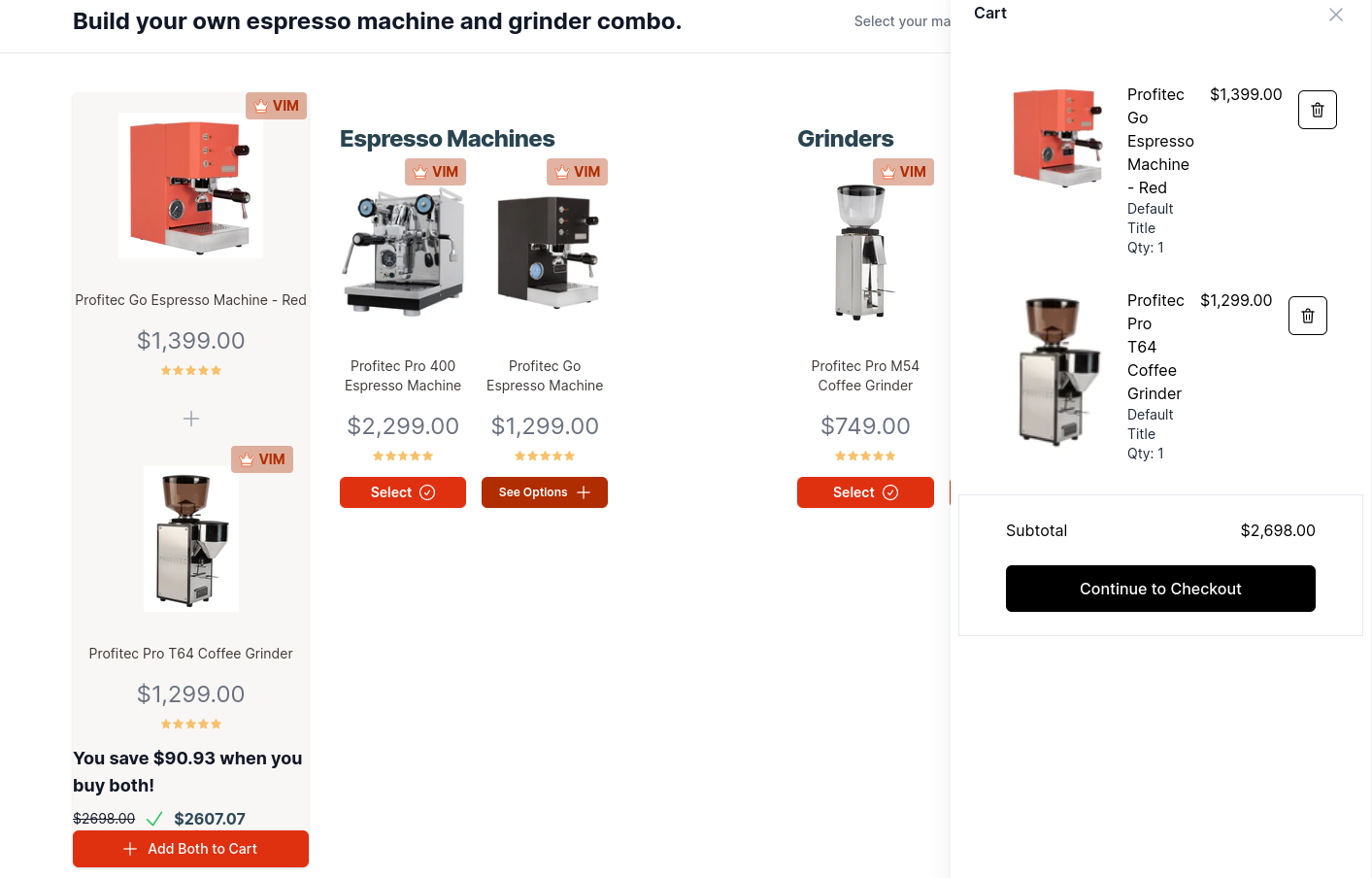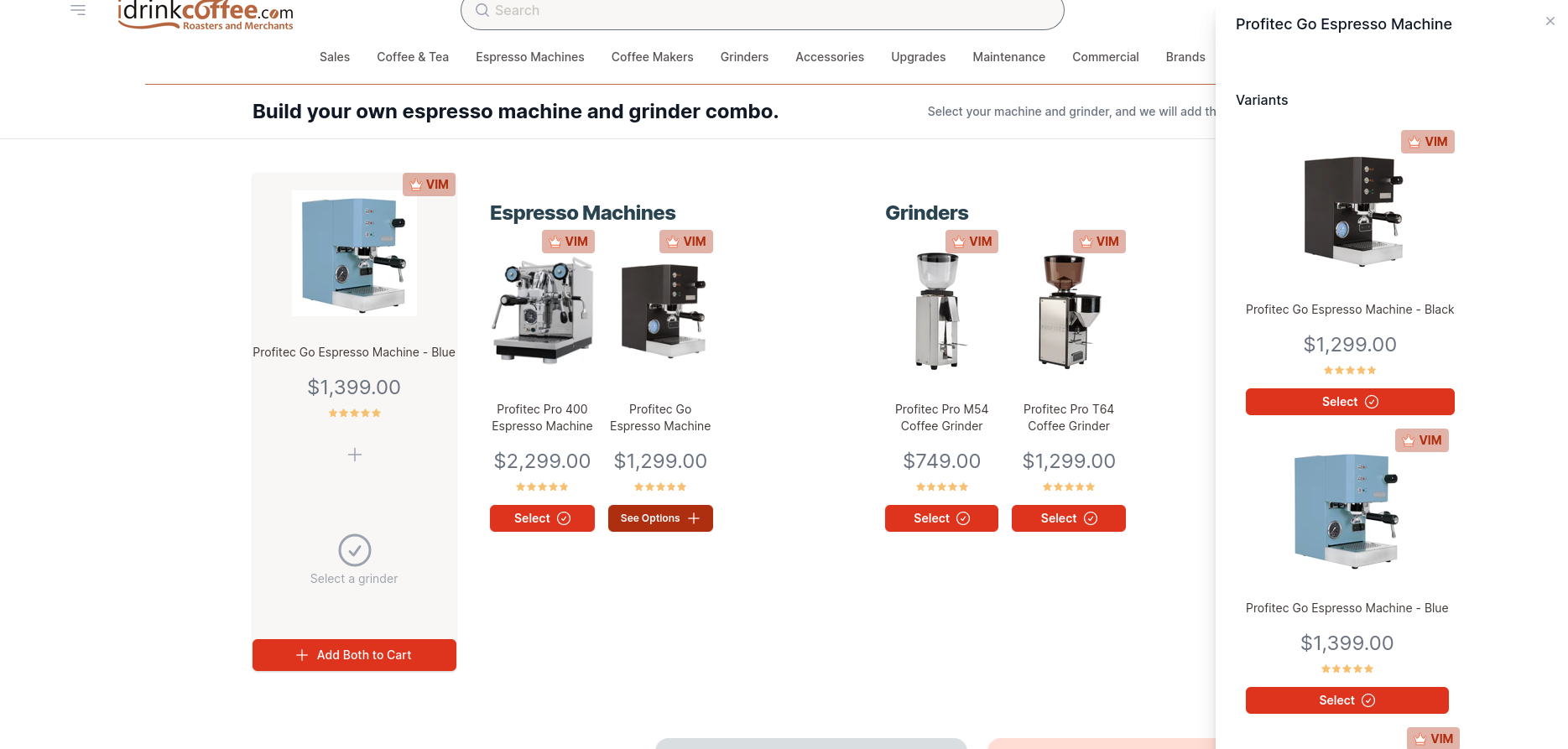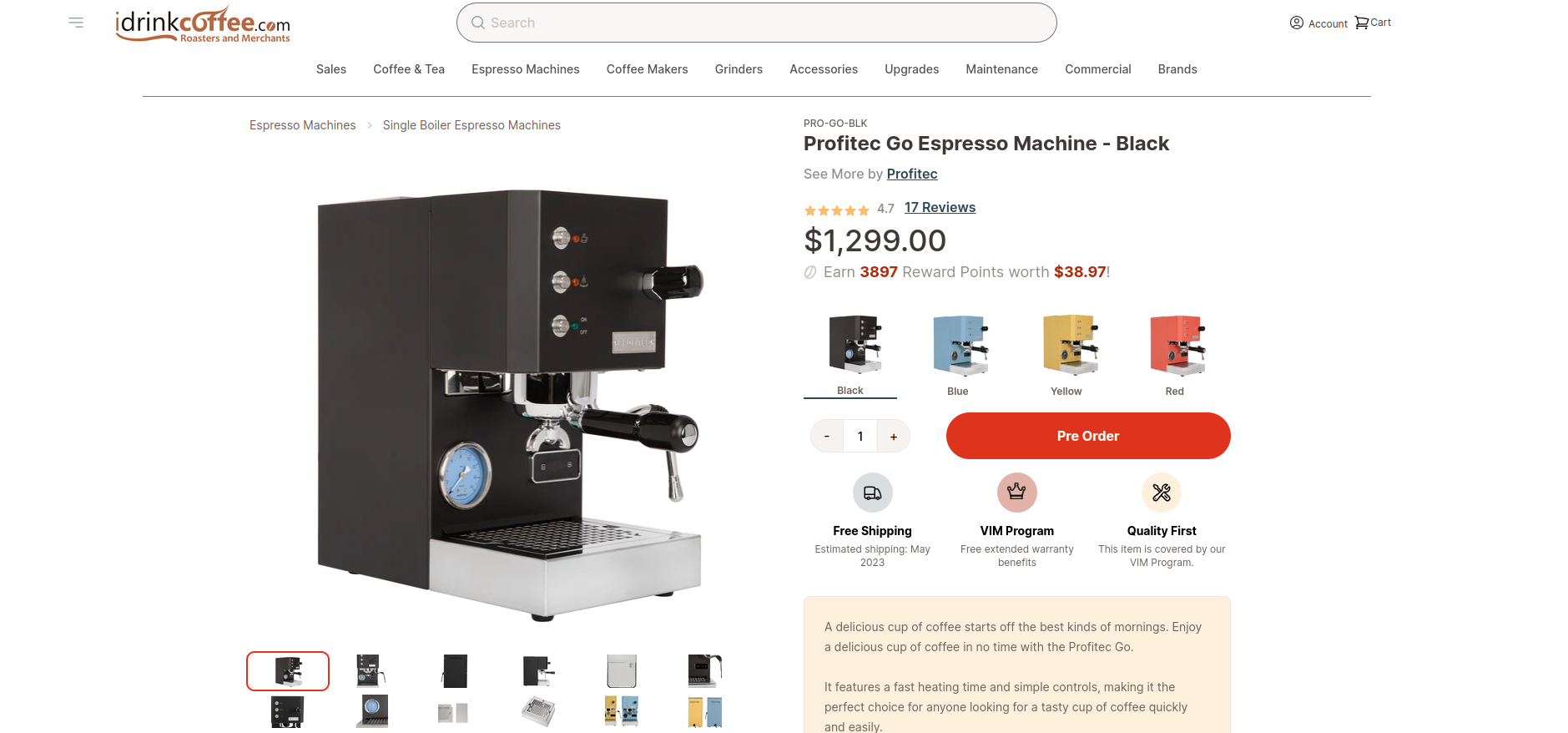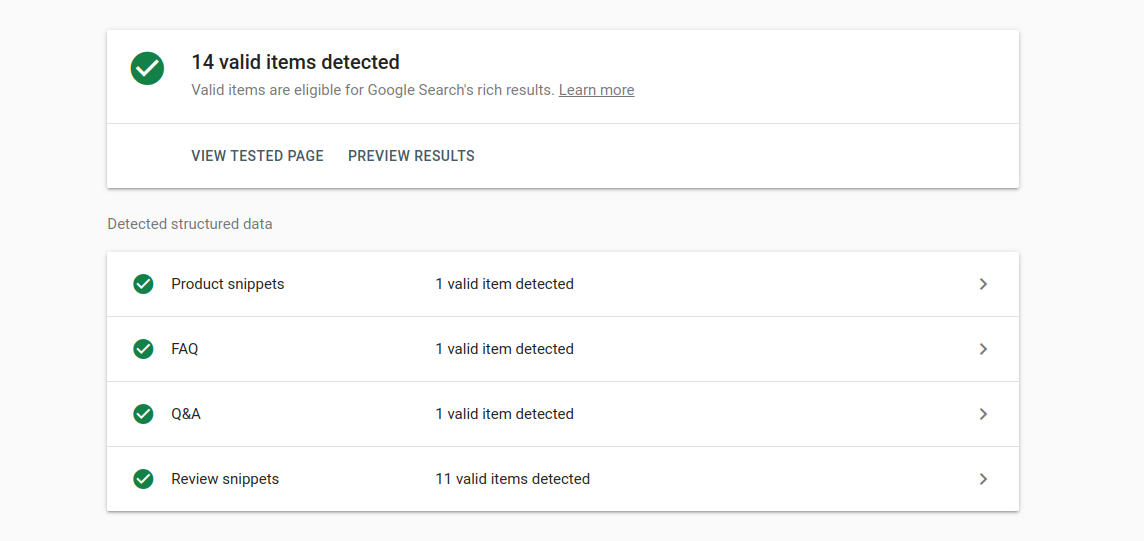Quick view for coffee details now live on subscription builder.
It's finally here! users can click on a "learn more" button when they hover over a coffee image, clicking it brings up a popup, with the coffee's description and specs. No need to visit the product page.